Hypervisor Head-to-Head: Feature Overview – Proxmox VE vs. VMware ESXi
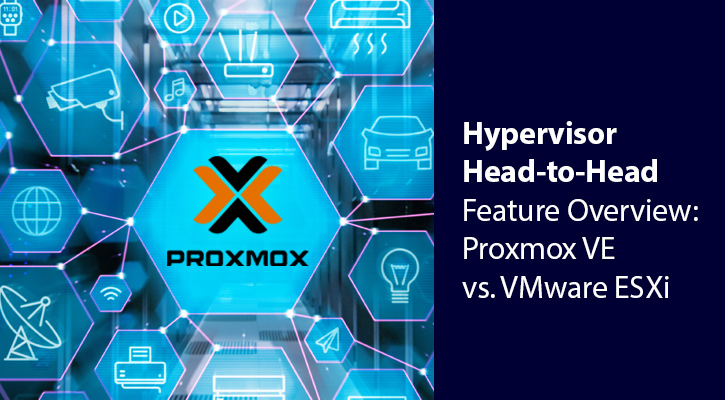
In a post “VMware by Broadcom” era with concerns rising among organization’s with approaching renewal dates, choosing the right Open Source hypervisor can significantly impact operational efficiency, IT scalability and costs when evaluating VMware alternatives.
One solution that’s been gaining traction amongst Pogo Linux customers is Proxmox VE (Virtual Environment), a powerful, enterprise-grade hypervisor that’s known for its ease-of-use. Based on Debian GNU/Linux, Proxmox VE is designed to manage both KVM-based virtual machines and Linux containers, making it an attractive choice for SMB’s with certain on-premises data center and private cloud workloads.
This growing interest in Proxmox VE isn’t exclusively due to its open-source architecture, but also how well the platform responds to workload gaps in the market created by VMware’s rising support costs and restrictive licensing models.
Hypervisor Head-to-Head: Proxmox VE Feature Overview l Features Comparison
What is Proxmox VE port of Debian?
Proxmox VE (Virtual Environment) is an open-source hypervisor for enterprise-level virtualization. It is based on the Debian Linux distribution with a modified kernel that uses KVM (Kernel-based Virtual Machine) virtualization technology. Proxmox VE allows users to deploy and manage virtual machines and Linux containers efficiently, offering a robust, scalable, and highly available virtualization platform.
Proxmox Server Solutions est. 2008
Since its initial release in 2008 by Proxmox Server Solutions in Austria, the platform has continuously evolved, incorporating features that make it a powerful contender in the virtualization space. One of Proxmox’s critical advantages is its ability to cater to various deployment scenarios, from small home labs to large-scale commercial environments.
Is Proxmox free?
Proxmox VE is licensed under the AGPLv3, meaning it’s free to use and there are no licensing fees. Users can operate Proxmox VE without a subscription key by using the “pve-no-subscription” repository, which allows access to updates. This makes Proxmox VE a cost-effective solution for hobbyists that do not require enterprise-level support but still want to utilize its features.
For business users, Proxmox Server Solutions offers optional paid support subscriptions that provide access to the Enterprise repository, which includes stable updates and security enhancements, as well as professional support.
The Organization’s Response to VMware
The growing interest in Proxmox VE isn’t just about its open-source nature, it’s about how well it responds to gaps in the market created by VMware’s rising costs and restrictive licensing models. With the Broadcom acquisition of VMware raising concerns, especially regarding future licensing, support, and feature availability, Proxmox VE offers an open, flexible, and cost-effective alternative.
Proxmox’s growing popularity is driven by its commercial support offerings. These services fill a critical gap, providing organizations the support they need to integrate Proxmox VE into production environments. This is especially important for businesses looking to switch some of their workloads from VMware to a more flexible, open-source option like Proxmox.
What are the Key Features of Proxmox VE?
Known for its user-friendly interface and ease of use, Proxmox VE is designed to manage both KVM-based virtual machines and LXC (Linux Containers), making it an attractive choice for SMBs with diverse workload requirements. Proxmox also provides integrated backup tools, high availability (HA) clustering, and snapshot management, ensuring businesses can maintain resilience without the added cost of enterprise licenses.










Proxmox Requirements
When deploying Proxmox VE on commodity hardware with a support contract, it’s important to utilize the recommended hardware specifications to ensure optimal performance and reliability.
- Compute & Memory: For full virtualization support, the system should include Intel EMT64 or AMD64 CPU with Intel VT/AMD-V capabilities, along with a minimum of 2GB memory for the OS and Proxmox VE services.
- Memory: For storage solutions like Ceph or ZFS, additional memory of 1GB DDR memory per terabyte of hot (or warm) storage.
- Flash Storage: Fast and redundant storage solutions, such as SSDs with Power-Loss-Protection (PLP), are recommended to enhance performance and data integrity.
- Networking: Networking requirements include redundant gigabit NICs, with additional NICs depending on the chosen storage technology and cluster setup, supporting up to 10 Gbit or higher for robust network performance.
When choosing VMware alternatives, it’s important to deploy high-quality server hardware with integrated support from an experienced system integrator to minimize exposure to hardware failures in production environments.
Hardware Support for Open Source Virtualization
While all solutions will install on commodity hardware, based on individual use-case regarding compute through-put, data to storage targets and network performance, a systems integrator, such as Pogo Linux, can help guide your organization the right purpose-built system architecture to deploy.
With over 25 years of Open Source deployment experience, the Pogo Linux team will help migrate from your existing ESXi platform to KVM, Proxmox VE, XCP-ng and Verge.io with the right hardware specification, building, and maintenance of storage and compute needs.
As with previous disruptions in enterprise technology and the Open Source community – such as when Oracle acquired Open Solaris OS via Sun Microsystem in 2009 – Pogo Linux was quick to offer a SAN solution for Open Source users that had adopted the versatile ZFS file system for data management, we are ready to support SMB’s, higher education, government, mid-size and even enterprise organizations customize a VMware virtualization alternative.
Part 2: Virtualization Feature Comparison
Next, we’ll explore a side-by-side feature comparison of the two platforms to help you evaluate whether switching some of your workloads to Proxmox VE makes sense.
