Hypervisor Head-to-Head: Feature Comparison – Proxmox VE vs. VMware ESXi
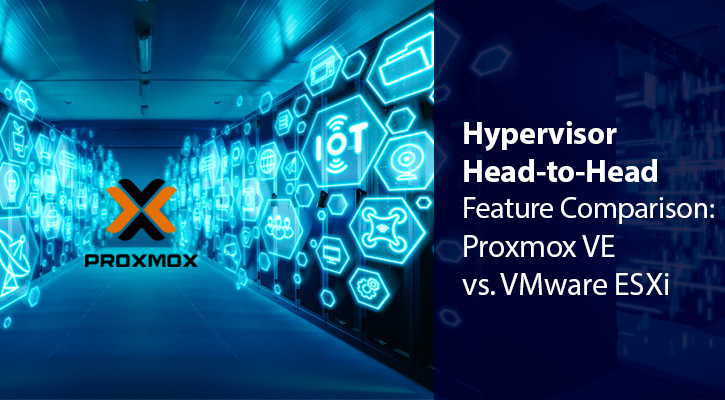
Broadcom’s acquisition of VMware raises concerns around restrictive licensing models, rising support costs and feature-availability, within IT organizations, especially as their software licenses come up for renewal. While the popularity of Proxmox VE is noteworthy for businesses looking to switch certain production environments away from VMware to a more flexible, open-source alternative, its growing interest isn’t just about having an open-source framework.
This blog provides a feature comparison between Proxmox VE and VMware ESXi to help IT director and managers understand why switching some of your workloads to Proxmox VE could be a strategic move for cost-saving and operational efficiency, especially if you use commodity Intel/AMD hardware.
Hypervisor Head-to-Head: Proxmox VE Overview l Feature Comparison
Why Consider Proxmox VE?
Proxmox VE offers a flexible, open-source alternative to VMware ESXi for organizations looking to reduce costs without sacrificing performance. It’s particularly well-suited for businesses using commodity hardware and those wanting to avoid vendor lock-in. The platform’s growing community, regular updates, and enterprise-class features make it an excellent choice for production environments.
If your organization is heavily invested in VMware, consider moving some non-critical or less resource-intensive workloads to Proxmox VE as a test. This can help you evaluate its performance in live production environments without ultimately shifting away from VMware. Over time, Proxmox offers a cost-effective solution to scale your virtualized infrastructure.
What are the Key Features of Proxmox VE?
Known for its user-friendly interface and ease of use, Proxmox VE is designed to manage both KVM-based virtual machines and LXC (Linux Containers), making it an attractive choice for SMBs with diverse workload requirements.
Proxmox VE is designed to manage both KVM-based virtual machines and LXC (Linux Containers), making it an attractive choice for SMBs with diverse workload requirements. Proxmox also provides integrated backup tools, high availability (HA) clustering, and snapshot management, ensuring businesses can maintain resilience without the added cost of enterprise licenses.
VMware ESXi vs. Proxmox VE: Which Should You Choose?
For organizations currently using VMware ESXi, switching to an open-source alternative like Proxmox may seem daunting. However, with the rising costs associated with VMware, many businesses are already exploring alternative solutions.
Proxmox VE’s data center adoption has been driven primarily due to its commercial support for a number of critical gaps previously filled by VMware, such as KVM and container-based virtualized services, high-availability cluster nodes and storage on a more open, flexible, and cost-effective platform.
Here’s a comparison of the two platforms to help you evaluate whether switching some of your workloads to Proxmox VE makes sense:
| FEATURE | PROXMOX VE | VMWARE ESXI |
|---|---|---|
| Cost of Ownership | Expensive licensing & support costs | Free to use w/ optional paid commercial support |
| Hypervisor | Industry-leading but requires add-ons for certain features | KVM-based with built-in container support |
| Management | vCenter provides a robust management interface | Web-based GUI for easy cluster management |
| Hardware | Specialized hardware for optimal & tuned performance | Works well on commodity Intel/AMD hardware |
| Support | Commercial support paid-plans starting at | Free community support + optional commercial support paid-plans |
| High-Availability | Separate add-on or 3rd party license required | Free built-in high-availability functionality |
| Back-up & Restore | Separate add-on or 3rd party license required | Free built-in back-up & restore functionality |
Commercial Support
One of the main factors influencing businesses to switch from VMware ESXi to Proxmox VE is the latter’s compatibility with commodity hardware. Unlike VMware, which often requires specialized hardware, Proxmox VE is designed to work seamlessly with off-the-shelf Intel/AMD hardware, making it a more affordable option for SMBs and enterprises. This is where integrators like Pogo Linux come in.
With 25 years of experience in open-source solutions, Pogo Linux is perfectly positioned to help businesses adopt Proxmox VE on commodity hardware, providing a smooth transition from VMware while maintaining performance and reliability.
Hardware Support
When choosing VMware alternatives, it’s important to consider hardware support. While all solutions will install on commodity hardware, based on individual use-case regarding compute through-put, data to storage targets and network performance, a systems integrator, such as Pogo Linux, can help guide your organization the right purpose-built system architecture to deploy.
With over 25 years of Open Source deployment experience, the Pogo Linux team will help migrate from your existing ESXi platform to KVM, Proxmox VE, XCP-ng and Verge.io with the right hardware specification, building, and maintenance of storage and compute needs.
As with previous disruptions in enterprise technology and the Open Source community – such as when Oracle acquired Open Solaris OS via Sun Microsystem in 2009 – Pogo Linux was quick to offer a SAN solution for Open Source users that had adopted the versatile ZFS file system for data management, we are ready to support SMB’s, higher education, government, mid-size and even enterprise organizations customize a VMware virtualization alternative.
Conclusion
While VMware ESXi continues to be a leader in virtualization, Proxmox VE is quickly gaining traction as a viable, cost-effective alternative, especially for businesses using commodity Intel/AMD hardware. Organizations can take advantage of open-source flexibility by moving some workloads from VMware to Proxmox while reducing their licensing and support costs. For those considering the switch, integrators like Pogo Linux can provide the expertise needed to make the transition smooth and successful, leveraging Proxmox’s robust feature set to create a highly available, secure, and scalable virtualized environment..
